Become a Master in Archviz
Become
a Master
in Archviz
From zero to advanced
THE STEP BY STEP
TO ACHIEVE
REALISTIC RENDER .
BEHIND
EVERY
REALISTIC
PICTURE ...
We believe that every professional who creates realistic images doesn’t do it magically.
Behind every fabulous visualization you create, there is a method.
Yes, we have developed this method.
We are aware that it is not the only way to achieve realism in rendering, but we guarantee that the way we teach is unique in the world and that anyone can learn.
A niche that has growing demand, is simple and has less hassle. The rendering market in Brazil and in the world is only growing. And the best: the competition for those who stand out is very low.
Have more autonomy. Conquer what many are looking for and never found: freedom. Be free to work wherever you want and for as many hours as you want.
Get where you never got before. Become the most sought-after and well-paid professional in the architecture field.
It’s not about pushing buttons. Much more than learning every detail of the software, understand how to create bold images by refining your look and exploring your creativity.
Do not waste time. What once took years to be learned within Archviz, now, with the right technology and method, you can do it in months (or even days!).
How much does it cost not to have all of this? If you were mastering realistic rendering today, and with that, you were earning 5, 10, 20, 50 thousand reais per month and you were available to work wherever you want with what you really love, what would you be doing?
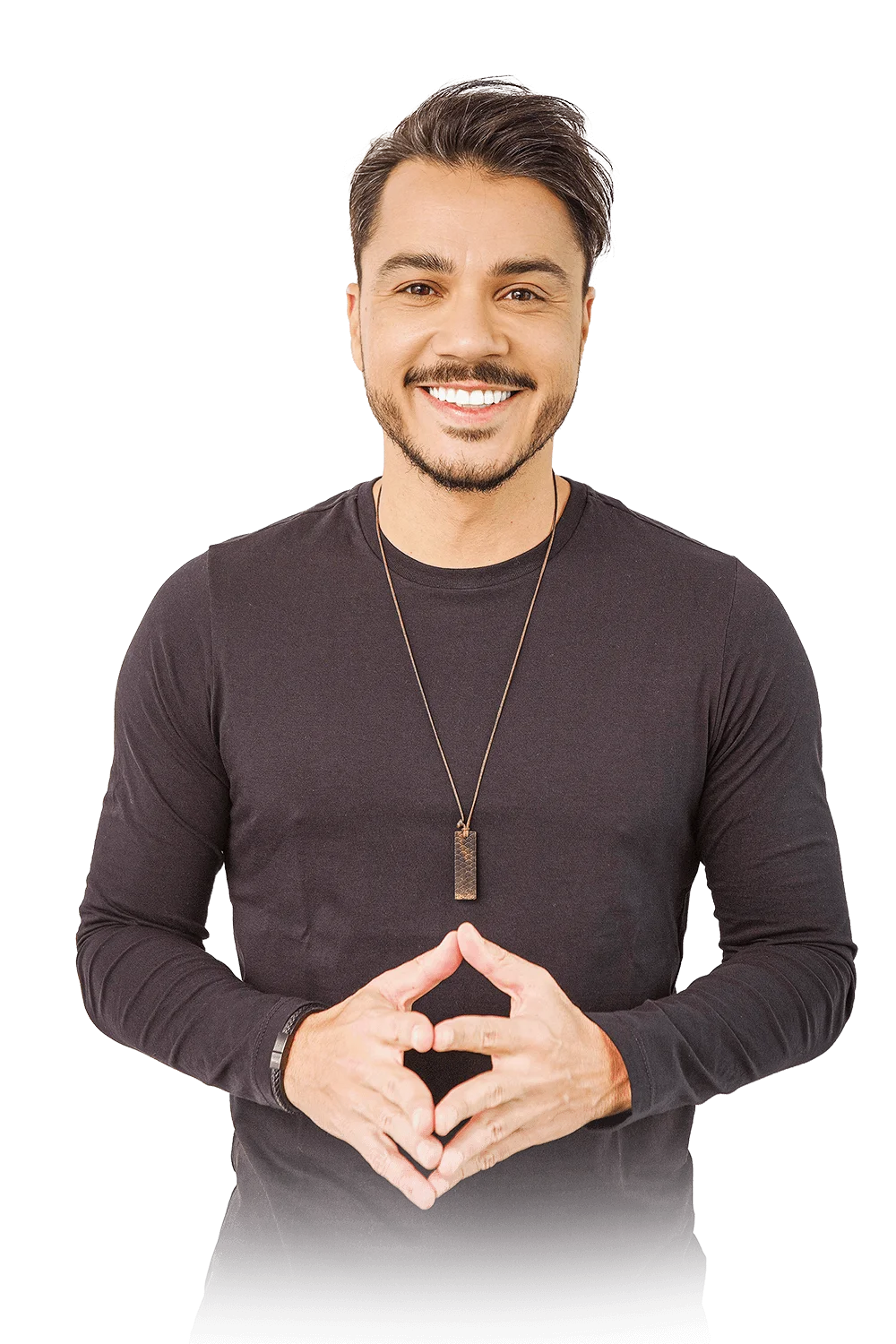
KNOW YOUR
TEACHER
Born in Blumenau (SC), Ander entered the architecture market in 1996, at just 15 years old, after taking his first architectural design course.
Ander left architecture school to study animation, and after participating in the production of the international feature film “Asterix and the Vikings”, he decided to unite his two greatest passions of his.
In 2004 he opened his own architectural rendering studio, Oficina3D Studio, serving clients in Brazil and around the world. Years later, in 2019, feeling the need to share his experience with him, Ander started creating weekly tutorials and videos about the rendering industry.
In the same year, he founded the OF3D Academy, where he teaches and mentors professional courses in the area.Today it has a great team that together have impacted tens of thousands of people .
EVERMOTION CHALLENGE 2019
1st award - Homeless

AESTHETICA SHORT FILM FESTIVAL 2020
Official Selection - The Last Flight | Londres, Inglaterra

LA SHORTS INTERNATIONAL FILM FESTIVAL
Official Selection - The Last Flight
CGARCHITECT ARCHITECTURAL 3D AWARDS 2020
Finalist Best Animated Short for
The Last Flight
CGARCHITECT 3D AWARDS 2021
Jury

GREAT TALKS ABOUT PHOTO REALISM 2021
Guest
3DSYMPOSIUM 2022
Speaker
INBETWEENNESS FESTIVAL 2023
Speaker
DON'T WALK
UNNECESSARY
PATHS
Master the practice, learn the method and turn your images into real experiences.
We will teach you techniques and practices that we use every day in our studio, which is currently one of the largest in Latin America. You will save a lot of time and cut a lot of unnecessary paths.
The way we will guide you through the online classes will have one main objective: to give you all the methods and tools you need to become a high-performance Archviz professional. You don’t need to master any software, because we’ll get you there.
This is the time to explore your full creative potential, even if you think this was never your strong point.
The method is made up of
18 ESSENTIAL STEPS
Fundamentos
Luz
Materiais
Câmera
Modelagem
Cenas Internas
Cenas Externas
Pós Produção Photoshop
Planta Humanizada
Técnicas Avançadas
Chaos Corona
FAQ
Biblioteca de Blocos 3D
Biblioteca de materiais Corona
WHAT WILL YOU LEARN?
FUNDAMENTALS
There is no practice without theory! Just like in the gym, first you have to understand the movements and then execute them. Within Archviz it is no different, it is necessary to equip yourself with some specific knowledge before getting your hands dirty. It would be a big mistake to underestimate fundamental concepts, such as photography, rules of composition, lighting, materials, colors, etc. Therefore, here you will build the necessary theoretical foundation to create breathtaking visualizations!


LIGHTING
Lighting is one of the main pillars behind a high-level rendering. This pillar can turn your render into a highly realistic view, or destroy it completely. Here’s one of the most essential parts of rendering for architecture: conveying emotions and telling stories — and that can’t be done without light
LIGHTING
Lighting is one of the main pillars behind a high-level rendering. This pillar can turn your render into a highly realistic view, or destroy it completely. Here’s one of the most essential parts of rendering for architecture: conveying emotions and telling stories — and that can’t be done without light

MATERIALS
We have been in contact with different materials and textures for a long time. This means that our senses are absolutely used to observing and feeling the different surfaces around us. Therefore, knowing how to observe the world around us, and being able to accurately reproduce the way materials behave in real life, is an indispensable skill for an elite 3D artist.
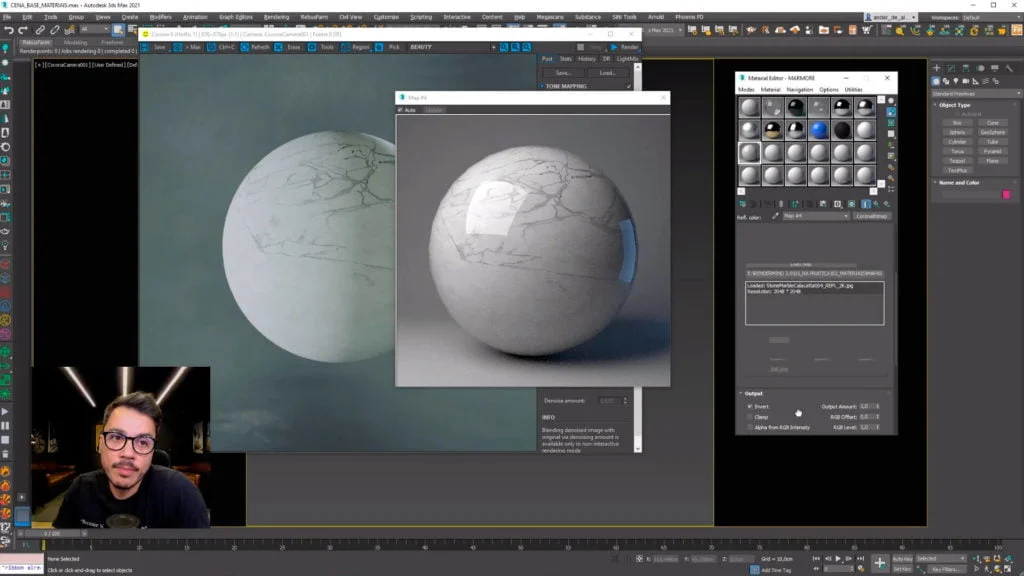
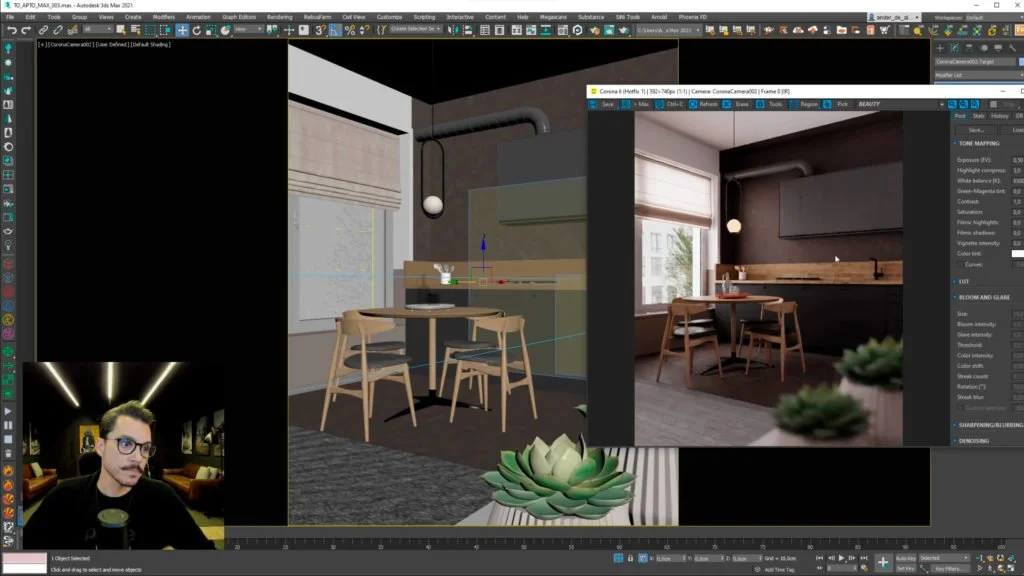
CAMERAS
Within the 3D world, cameras are the artist’s eyes. What’s the best angle? How to frame what really matters? What details, highlights and aspects of the scene do you need to highlight? In this module, all these and many other questions will be answered. In the end, you’ll know everything you need to be able to position and configure your cameras – like a pro!
CAMERAS
Within the 3D world, cameras are the artist’s eyes. What’s the best angle? How to frame what really matters? What details, highlights and aspects of the scene do you need to highlight? In this module, all these and many other questions will be answered. In the end, you’ll know everything you need to be able to position and configure your cameras – like a pro!
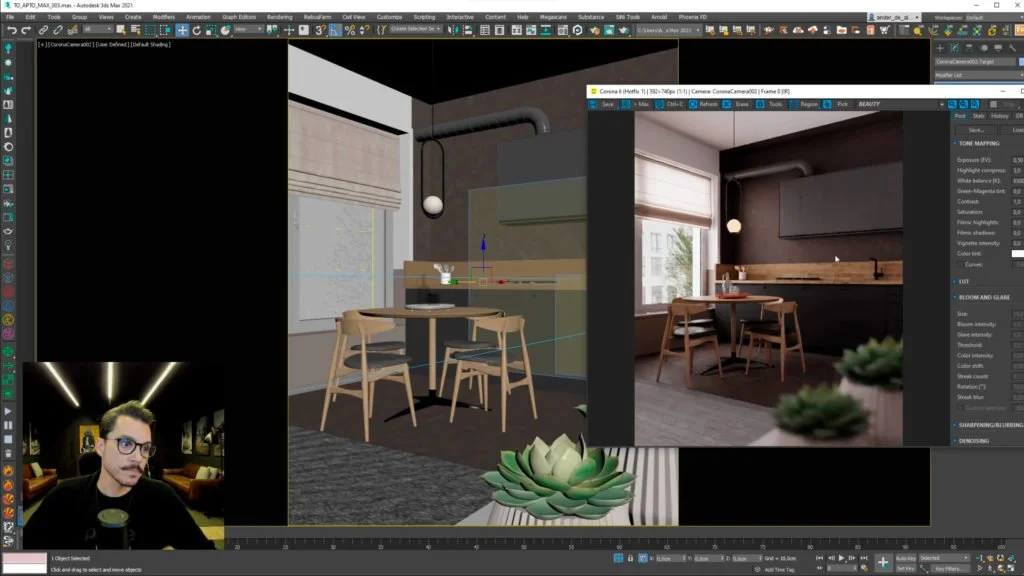
MODELING AND RENDER SETUP
Theory without practice is worthless! It is necessary to know how to give importance to the technical details of 3D. When the objective is maximum quality and execution speed, having independence when modeling and knowing how to configure the render is crucial. With the knowledge acquired in this step, you will have the necessary confidence to never become a hostage of “ready blocks”.
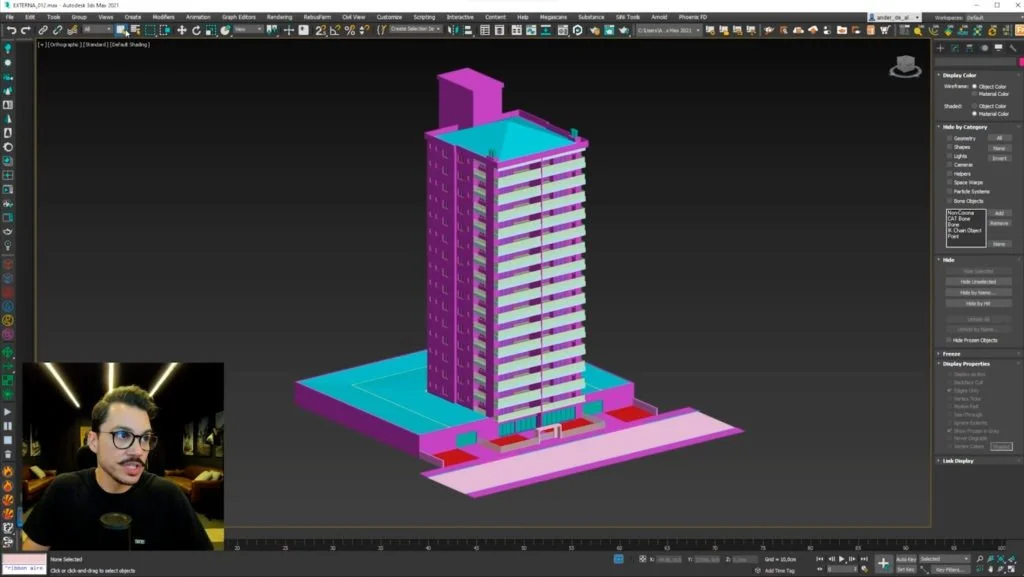

INTERNAL, EXTERNAL SCENES AND HUMANIZED PLANTS
So you already have the theory, practice and domain of the software. The time has come to put it all together and live firsthand what it really is to be a 3D artist. For that, we’ll teach you the entire workflow, from start to finish, to produce complete scenes, from the simplest to the most complex. With this, you will not only apply everything you’ve learned so far, but you’ll also be able to understand in a practical way how to be efficient and productive when working in the most diverse scenarios and situations – and always at the highest level!
NTERNAL, EXTERNAL SCENES AND HUMANIZED PLANTS
So you already have the theory, practice and domain of the software. The time has come to put it all together and live firsthand what it really is to be a 3D artist. For that, we’ll teach you the entire workflow, from start to finish, to produce complete scenes, from the simplest to the most complex. With this, you will not only apply everything you’ve learned so far, but you’ll also be able to understand in a practical way how to be efficient and productive when working in the most diverse scenarios and situations – and always at the highest level!

POST PRODUCTION
A quality render comes out straight from Corona. However, the truth is, there are always tweaks and refinements that can take your visualizations to the next level, and we call that “post-production”. In OF3D Masterviz you will learn to use Photoshop to extract the maximum potential from your visualizations.
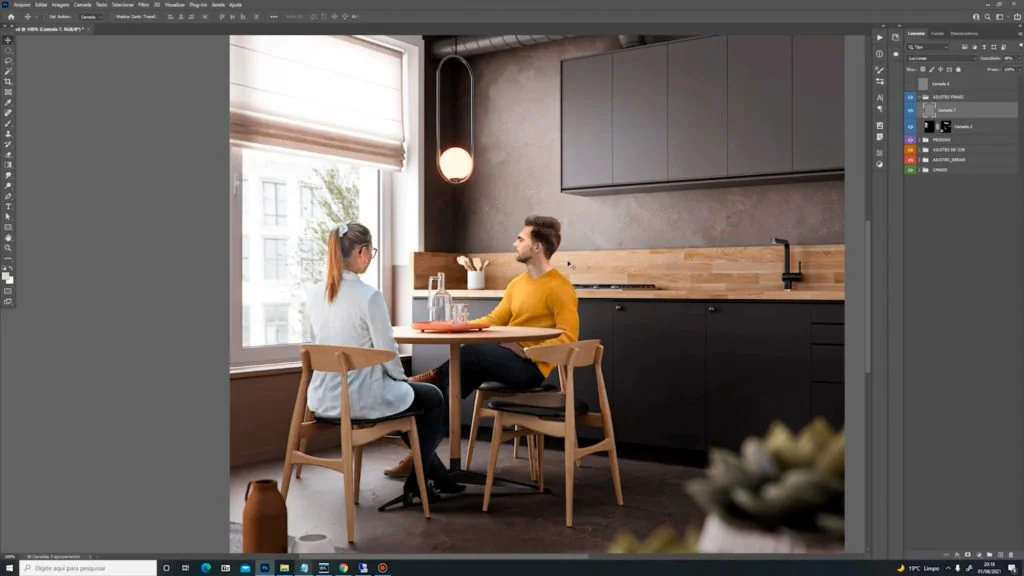
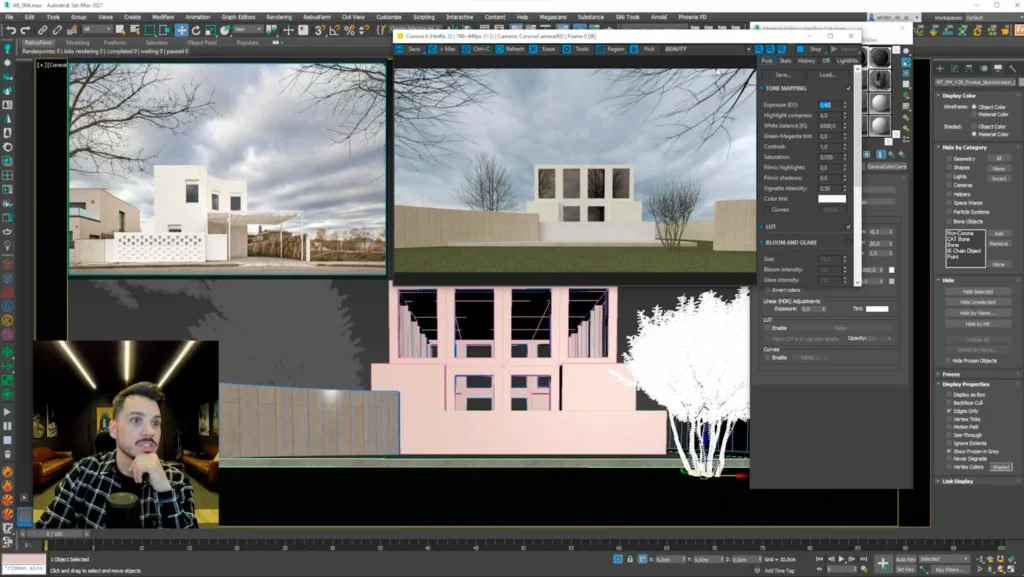
ADVANCED TECHNIQUES
If you are one of those who are not satisfied with the shallow, with the superficial, you are in the right place. The elite of the Archviz market does not belong to those who settle down, but to those who seek to use the best techniques and processes. With that in mind, we decided to open the game and show you what to do to achieve technical and conceptual mastery of architectural visualization.
ADVANCED TECHNIQUES
If you are one of those who are not satisfied with the shallow, with the superficial, you are in the right place. The elite of the Archviz market does not belong to those who settle down, but to those who seek to use the best techniques and processes. With that in mind, we decided to open the game and show you what to do to achieve technical and conceptual mastery of architectural visualization.
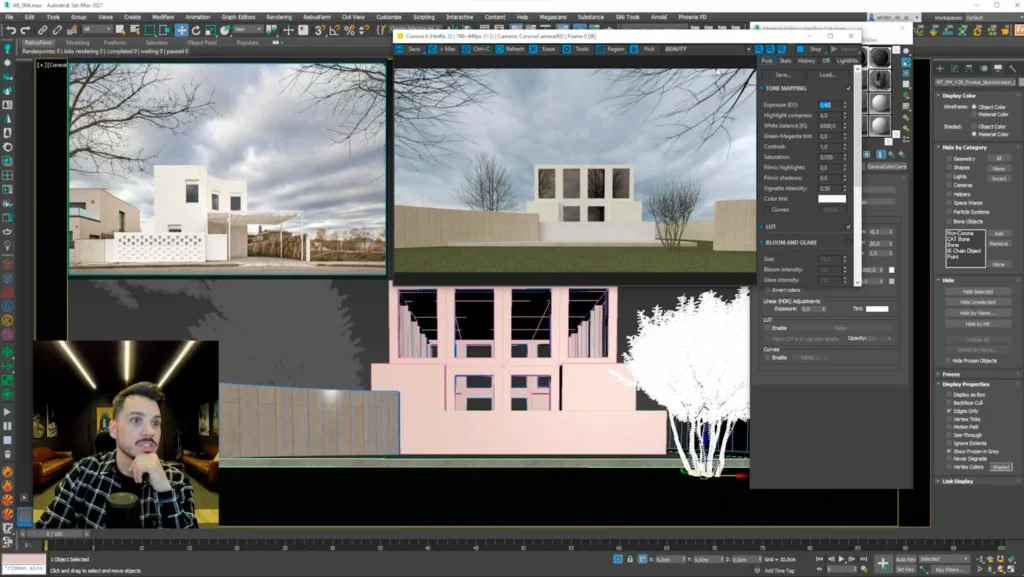
BONUS
OF3D Masterviz is not just any 3D course. We take the quality of education we deliver seriously, and our greatest desire is to see you — yes, you — take off in your career as a 3D artist. So, so that you can start your journey, we will present you with a library of blocks and materials of the highest quality — and curated! In addition, we will provide several practical recorded tutorials to help you solve complex problems that appear in everyday life, with tips and tricks.
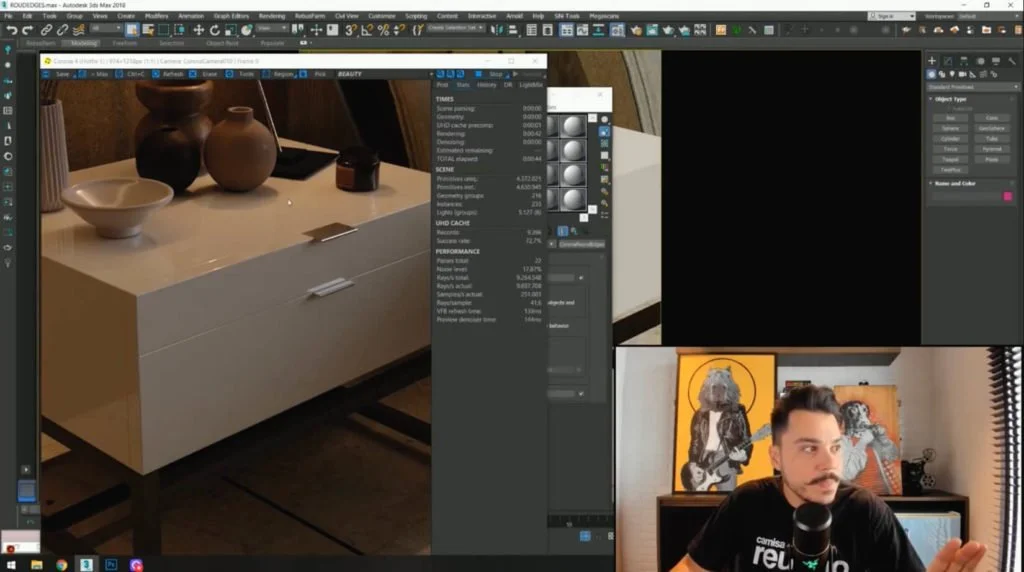
SCENES YOU WILL
LEARN ON THE COURSE









WHO IS THE COURSE FOR?
The training is complete, practical and focused on results, you can learn from scratch and you just need to follow the methodology strictly. The training modules were designed in a democratic way, so that the greatest number of people can understand the applied techniques.
For artists who want to take a step further in the quality of their render. In the course you will learn absolutely everything you need to know to become a high performance professional, creating really realistic images.
Professionals who want to improve the presentation of their projects at a professional level, reaching better clients. In the course you will learn to focus on what really matters to get your client's attention.
PROVEN METHOD
SEE WHAT OUR STUDENTS SAY

"In 3 months I closed more than
$5,000 in contracts."
Helton De Oliveira

"Today I have the mobility to work anywhere I am."
Bruna Hickmann Paz

"$6,000 per month...
yes!"
João Pereira

"In the first customer I already recouped the complete investment."
Sandro Salla

"The entire support team is phenomenal."
João Graça

"In two weeks I managed to make a living from scratch."
Matheus Santos
CONHEÇA O MASTERVIZ
POR DENTRO
INÍCIO:
- Bem-vindo ao Masterviz
- Como tirar o maior proveito do treinamento
- Como funciona o suporte
- Cadastro aluno
- Entre para as comunidades do facebook
- Entre para o canal do Telegram
- Como solicitar a versão estudantil dos softwares
FUNDAMENTOS:
- Quais programas vamos usar
- Posso usar outros programas
- Baixar e instalar 3DS Max
- Baixar e instalar o corona
- Baixar e instalar vray
- Configurando o 3DS Max
- Interface 3DS Max
- Interface corona
- Poly create e modify
- Spline create e modify
- Comandos básicos
- Pivot
- Snap
- Regra da mão direita
- Exercício
- Artista 3D
- Como conseguir um Render Realista
- Referências
- Pure ref
- Modelagem
- Materiais
- Iluminação
- Câmera
- Efeitos de lente
- Mood
- Regras de composição
- Image composition helper
- Cores
LUZ:
- Começo
- Temperatura das luzes
- Exemplos
- Cena base
- Environment
- Corona light
- Corona light material
- Corona sun and sky
- Corona sun parâmetros
- Corona sun geolocalização
- Overcast corona rectangle
- Luzes complementares
- Lightmix
- Interna sun
- Externa hdri
- Múltiplos environments
- Exercício
- Albedo – luz estourando
MATERIAIS:
- Introdução
- Compact material editor
- Interface compact editor
- Vidros
- Metais
- Plástico
- Porcelanato
- Pastilha
- Salvando seus materiais
- Materiais pbr
- Mapas pbr
- Granito compact
- Granito slate
- Madeira
- Tijolinho
- Corona color correct
- Poliigon converter material
- Crie seus mapas
- Uvwmap
- Materiais do corona library
- Quixel e Bridge
- Exercício
CÂMERAS:
- Viewport display
- Photographic parameters
- DOF
- Motionblur
- Tilt and shift
- Projection and VR
- Câmera clipping
- Exercício
MODELAGEM 3DSMAX
SUB MÓDULO | MODELAGEM BÁSICA:
- Taça
- Vaso
- Mesinha
- Aparador
- Mesa lateral 1
- Mesa lateral 2
- Banco curvo
- Floor generator
MODELAGEM 3DSMAX
SUB MÓDULO | LIVING:
- Primeiros passos
- Importando o projeto dwg
- Levantando as paredes
- Piso e gesso
- Esquadria janela
- Móvel ilha
- Painéis
- Móvel tv
- Móvel cozinha
- Porta e janela
- Fogão e cuba
- Sanca no gesso
- Exercício
MODELAGEM 3DSMAX
SUB MÓDULO | EXTERNA:
- Leitura do projeto
- Importando do cad
- Linhas
- Paredes
- Viga e churrasqueira
- Piso e teto
- Esquadrias
- Peitoril e brise
- Espelhando o pavimento
- Criando a torre
- Coroamento e limpeza
- Pavimento térreo
- Cobertura da garagem
- Rua e meio fio
- Exercício
CENAS INTERNAS
SUB MÓDULO | APARTAMENTO OVERCAST:
- Referência overcast
- Modelo 3D
- Câmera, luz e textura
- Refinamento luz
- Round edges
- Blocos 3d
- Composição de cena
- Câmeras
- Background
- Omitir objetos da câmera
- DOF
- Vidro canelado
- Pós produção no corona
- Configurando o render
- Batch render
- RebusFarm
- Pós Photoshop
- Exercício
CENAS INTERNAS
SUB MÓDULO | BLOCOS EM 3D:
- Blocos em 3D
- Blocos Sketchup – Max e
- Corona
- Exercício
- Blocos 3d gratuitos
- Relink bitmap
- Sites para baixar blocos 3D
CENAS INTERNAS
SUB MÓDULO | CENA CONCEITO:
- Referência
- Modelagem paredes
- Câmera e luz previa
- Primeiros blocos
- Merge
- Texturizando a cena
- Ajustes finais
- Configurando o render
- Render final
- Crie suas versões
CENAS INTERNAS
SUB MÓDULO | SALA DE BANHO:
- Referência e mood
- Modelagem
- Texturização
- Blocos
- Refinamento
- Resultado
- Blue hour
- IES
CENAS INTERNAS
SUB MÓDULO | APARTAMENTO BLUEHOUR:
- Blue hour referência
- Ajustes de environment
- Lightmix
- Configurando o render
CENAS INTERNAS
SUB MÓDULO | FLAT SOL:
- Leitura do projeto
- Modelagem paredes
- Modelagem cozinha
- Modelagem marcenaria
- Esquadrias
- Referências
- Texturas
- Corona sun
- Composição da cena
- Câmaras fechadas
- Câmeras abertas
- Render
- Pós produção
- Resultado
- Exercício
CENAS INTERNAS
SUB MÓDULO | LOFT GOLDEN HOUR:
- Projeto Sketchup
- Importando o projeto
- Sketchup
- Organização
- Texturas
- Composição da cena
- Câmeras
- Golden hour
- Overcast
- Night
- Multiplos environments
- Salvando os diferentes
- Moods
- Flash
- Exercício
CENAS EXTERNAS
SUB MÓDULO | LOFT HOUSE OF SAND:
- Leitura do projeto
- Importando as pranchas
- Térreo paredes
- Térreo esquadrias
- Térreo piscina
- Pavimento superior
- Terreno
- Câmera um
- HDRI
- Corona Scatter
- Texturas
- Proxy
- Caustics
- Final
- Pós produção
- Opções de câmera
- Corona Distance grama
- Exercício
CENAS EXTERNAS
SUB MÓDULO | CENA CARRO:
- Baixe o carro
- Backplate
- Background
- Perspective match
- Direct visibility
- Shadow catcher
- Exercício
CENAS EXTERNAS
SUB MÓDULO | CIRQUA APARTMENTS:
- Referência BKK Architects
- Organização da modelagem
- Texturas
- Iluminação
- Asfalto mixer
- Entorno
- Forest
- Vegetação
- Câmeras
- Exercícios
CENAS EXTERNAS
SUB MÓDULO | TERRENOS:
- Importante saber
- Terrain
- Boolean
- Calçadas
- Glue
- Terreno
CENAS EXTERNAS
SUB MÓDULO | RUAS:
- Ruas
- Rua reta
- Rua curva
- Meio fio curvo
- Refinamento
CENAS EXTERNAS
SUB MÓDULO | ASFALTO:
- Slate material parte 01
- Slate material parte 02
- Slate material parte 03
- Rua de asfalto
- Faixas de pedestre
- Reflexo e bump
- Faixas amarelas
- Marcas de pneu
- Cruzamento
- Poças d’água
CENAS EXTERNAS
SUB MÓDULO | KAISERGARTEN:
- Projeto
- Preparação
- Luz e câmera básico
- Texturização da torre
- Scatter
- Árvores
- Entorno
- Asfalto
- Cortinas
- Câmera 50mm
- Câmera 21mm
- Câmera 28mm
- Câmera paisagismo 28mm
- Câmera detalhe 150mm
- Bluehour cam 35mm
- Câmera entrada 28mm
- Exercício
CENAS EXTERNAS
SUB MÓDULO | FOTOMONTAGEM:
- Preparativo
- Perspective Match
- Luz
- Pós Produção
- Exercício
PÓS-PRODUÇÃO PHOTOSHOP
SUB MÓDULO | INTRODUÇÃO:
- Pós produção no Photoshop
- Organização de Arquivos
- Compondo os Render
- Elements
- Ajustes gerais e correções
- Ajustes de cor
- Ajustes finais
PÓS-PRODUÇÃO PHOTOSHOP
SUB MÓDULO | EXTERNA:
- Compondo Render Elements
- Adicionando pessoas
- Ajustes de cor e acabamentos finais
PÓS-PRODUÇÃO PHOTOSHOP
SUB MÓDULO | INTERNA:
- Pós produção geral
- Adicionando pessoas
PÓS-PRODUÇÃO PHOTOSHOP
SUB MÓDULO | EXTRAS:
- Montando panorama
- Remover repetição textura
PLANTA HUMANIZADA
- Leitura do projeto DWG
- Importando o DWG para o MAX
- Modelagem arquitetura
- Compondo o quarto
- Compondo áreas
- Materiais ph
- Câmera ortográfica
- Iluminação
- Render e pós
- Planta humanizada HDRI
- Exercício
- Maquete física em 3D
TÉCNICAS AVANÇADAS
SUB MÓDULO | VIDROS
- Vidro colorido
- Vidro jateado
- Vidro canelado
- Vidro embaçado
- Vidro chuva
- Vidro com digitais
TÉCNICAS AVANÇADAS
SUB MÓDULO | MUROS:
- Corona Mix – Grafite
TÉCNICAS AVANÇADAS
SUB MÓDULO | REFERÊNCIAS NA PRÁTICA:
- Referências na prática
TÉCNICAS AVANÇADAS
SUB MÓDULO | MAPEAMENTO:
- Corona Triplanar
- Unwrap Map
CHAOS CORONA
SUB MÓDULO | COMMON:
- Common
CHAOS CORONA
SUB MÓDULO | SCENE:
- Progressive render limits
- Save resume rendering
- Render Overrides
- Denoising – Render Selected
- Scene Environment
CHAOS CORONA
SUB MÓDULO | PERFORMANCE:
- Global Ilumination
- Performance Settings
- Displacement – Interactive
- Caustics – UHD Cache
CHAOS CORONA
SUB MÓDULO | SYSTEM:
- System
CHAOS CORONA
SUB MÓDULO | CORONA 7
- Novidades do Corona 7
- Cenas antigas
- Physical Material
- Metal
- Presets de materiais
- Nova biblioteca de materiais
- Corona Converter
- PRG Sky
- Propriedades do Coronal
- Physical Material
CHAOS CORONA
SUB MÓDULO | CORONA 8
- Novidades Do Corona 8
- Decals
- Chaos Cosmos
- Chaos Scatter
- Frame Buffer
CHAOS CORONA
SUB MÓDULO | CORONA 9
- Novidades Do Corona 9
FAQ
- Sweep
- Reset XForm
- Enable Axis Constraints
- Snap 3.0
- Autogrid
- Change material. Map Type
- Erro arquivo Sketchup
- Multi Sub Object
- Scatter na direção errada
- Erro convertendo Vray para Corona
- Vetor no 3DS Max
FAQ
SUB MÓDULO | USANDO ARQUIVO BIM
- Exportando Revit para FBX
- Importando para o 3DS Max
- Limpando o arquivo
- Attach By Material
- Considerações
BÔNUS BIBLIOTECA BLOCOS 3D
- Biblioteca 3D
- Sets de decoração
BÔNUS BIBLIOTECA DE MATERIAIS CORONA
- Biblioteca materiais
BÔNUS TUTORIAIS
- Iluminando com background
- Caustics
- Motion Blur no render
- Volume Light
- Texturas realistas em 1 clique
- Distributed Render
- Backburner usando 1 computador
- Inserindo pessoas 2D dentro do render
- Como fazer o render trabalhar por você
- Modelagem em 1 clique
- Em busca da textura perdida
- Modelando o Coronavírus
- Planta humanizada 3D
- Fazendo uma cena simples do zero
- Tapete peludo no render
- Depth of Field
- Quixel Megascans
- Água realista em 3D
- Distribuição de grama com o Scatter
- Descobrindo o tamanho do render
- Como fazer um render 360°
- Textura ripado de madeira
- Blocos de Sketchup
- Render bonitão nas redes sociais
- Transformando uma logo em 3D
- Como criar grama realista
- 13 maneiras de otimizar uma cena 3D
- Modelando deck de madeira em 1 clique
- Texturizando deck de madeira realista + UVW
- Randomizer + Multimap
- Cobertura chapéu de Palha
- Hair and Fur
- Animação no 3DS Max
- Abre a cena Ander – Primavera
- Pós-produção no render
- Como não iluminar uma cena
- Volumetric Light – Car
- Headlights
- Chanfro nas arestas
REGISTER
NOW FOR
TRAINING
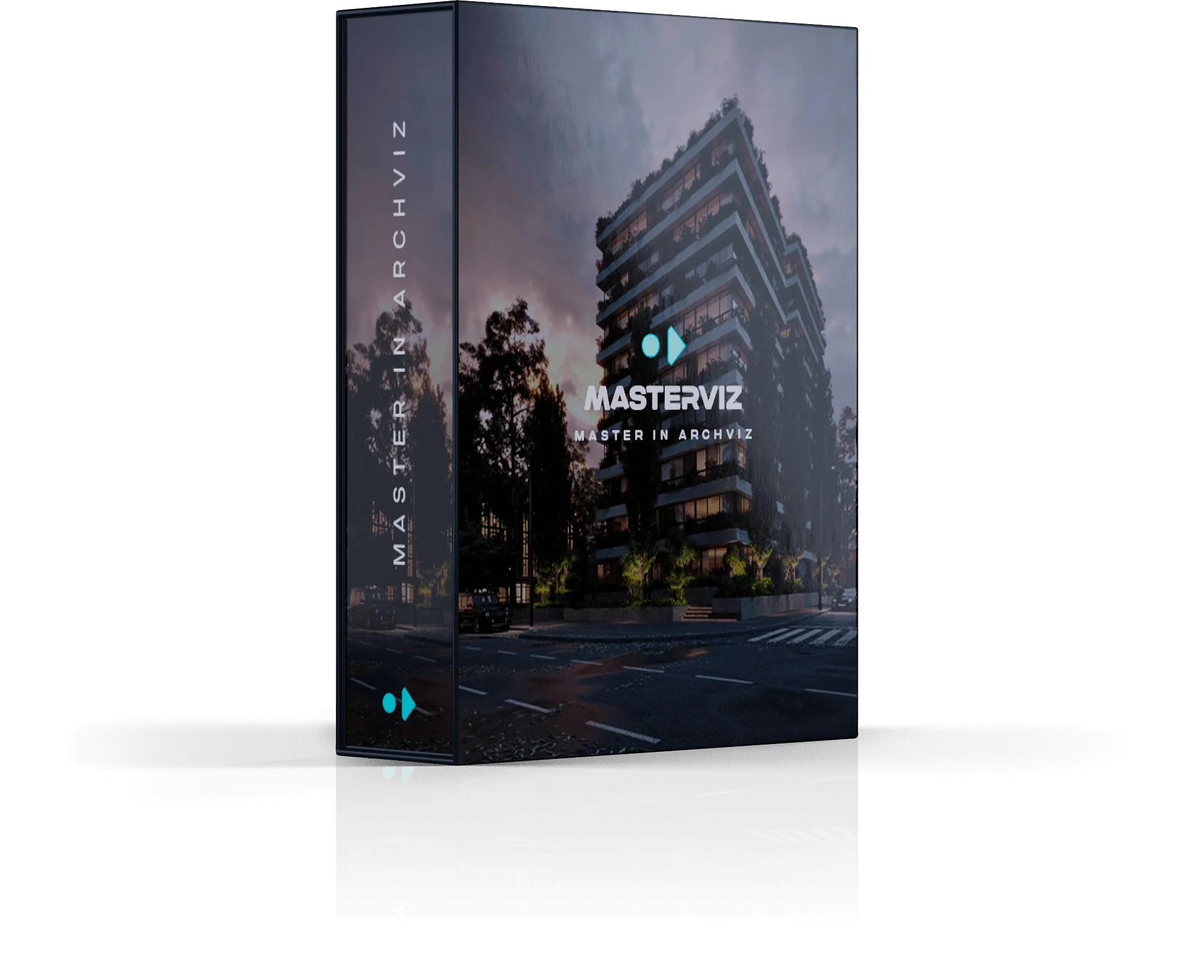
Take this important step
JOIN THE TRAINING
- 1 full year access to the course
- Really learn what matters to transform your career at Archviz. Gain knowledge, practice and create amazing images. change your future
- 18 Modules and 456 lessons from zero to advanced
- +7,000 students in over 70 countries
- Software with student licenses. Pay nothing for 3DS Max and +80% off Corona Chaos
- Largest community of 3D artists in Brazil. Create connections that will open doors for you.
- Certificate of completion recognized by the MEC
- Exclusive support to help you with any questions, whether technical or artistic
- Exclusive awards for students and the possibility of hiring through Oficina3D Studio
us$
670
,00

ARE YOU IN DOUBT? JUST LOOK:
If within 7 days of enrolling you are not satisfied with the training, we will refund all your money, no questions asked!
WHY DO WE USE
3DS MAX AND CHAOS CORONA?
These are the software most used by the biggest studios and by the most renowned artists in the world. They will give you many opportunities and that’s why we recommend you to use them.
OF3D Academy is recognized by the MEC and with that you guarantee incredible benefits, such as the free 3DSMax license and more than 80% discount on the Chaos Corona license.
If you prefer to use other programs, don’t worry. The techniques taught will form you like a true artist and you will be ready to apply them in other software.

Licença de estudante gratuita
100% de desconto
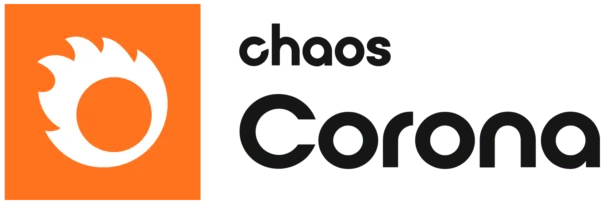
Licença estudantil
80% de desconto
OTHER SOFTWARE AND APPLICATIONS
YOU WILL LEARN












GET TO KNOW THE
OF3D ACADEMY
FAQ
Você terá um ano de acesso ao treinamento. Todo conteúdo é bem didático e objetivo. Não tem enrolação nas aulas e você vai ter o que precisa para começar a fazer os renderings realistas desde o primeiro módulo.
Os módulos do treinamento foram pensados de maneira democrática, para que o maior número de pessoas possa compreender as técnicas aplicadas, e o conhecimento dividido para obter um desenvolvimento verdadeiro. Temos aulas que mostram a utilização dos programas do zero e cenas passo a passo. O treinamento é completo, prático e focado no resultado, você pode aprender do zero e só precisa seguir a metodologia à risca. E se ficar alguma dúvida, você pode contar com o nosso time de suporte!
Você não precisa de conhecimento prévio ou curso superior para fazer o treinamento. Este é um curso onde você vai aprender o que precisa para conquistar a qualidade de um Render Realista e até trabalhar com isso, mesmo que até hoje você nunca tenha feito um render na vida.
Com certeza, pode contar com nossa equipe de suporte para te ajudar – seja na sala de aula, e-mail, WhatsApp ou até mesmo na nossa comunidade exclusiva!
Durante o treinamento utilizamos o 3DS Max e o Corona Chaos, softwares que eu considero essencial para um Artista 3D de sucesso. Você aprenderá todos os passos: desde baixar e instalar, configurar e otimizar os softwares até o Render Realista.
O seu resultado depende do quanto você se dedica ao curso. Temos relatos de alunos que, mesmo começando do absoluto zero, já no primeiro mês conseguiram alcançar a qualidade do Render Realista e fechar seus primeiros contratos.
Este treinamento é 100% online e você pode, com isso, assistir de onde quiser. Todas as aulas estarão gravadas e disponíveis na sala de aula para você assistir no seu tempo, durante o período de acesso de um ano.
O curso do Masterviz possui atualmente 280 horas entre minutagem das aulas e o tempo necessário para a realização dos exercícios. Entretanto, o treinamento passa constantemente por atualizações que são disponibilizadas gratuitamente para os alunos (as horas podem variar pra mais).
Sim, todas as aulas são gravadas pra você poder assistir de onde e quando quiser dentro do seu tempo de acesso.
Não. O acesso às aulas é restrito à plataforma da OF3D Academy, não sendo possível realizar o download desses materiais e tão menos compartilhar o acesso com terceiros, visto que é de uso pessoal e intransferível.
Os alunos matriculados no curso OF3D Masterviz poderão baixar os softares utilizados no curso na versão estudantil. Os programas não tem nenhuma limitação nesta versão. O 3DSMax sai 100% de graça e o Chaos Corona com mais de 85% de desconto. Todo o passo a passo para solicitar a licença e baixar os softwares está disponível dentro da sala de aula.
Nós disponibilizamos uma biblioteca com dezenas de blocos e sets de decoração prontos pra você usar nas suas cenas de arquitetura.
Sim! Você pode parcelar em até 12x no cartão de crédito, além de poder comprar no PIX, Boleto, em dois cartões ou até mesmo pagar parte no PIX e parte no cartão. Confira todas as formas no decorrer desta página.
Ander Alencar é um dos maiores nomes no ramo de 3D para arquitetura e um dos pioneiros da área no Brasil, com experiência de mais de 20 anos.
Fundador e diretor do Oficina3D Studio, onde atua até hoje. Também trabalhou no longa-metragem de animação internacional “Asterix e os Vikings” e aperfeiçoou seus estudos na Animation Collaborative PIXAR – Califórnia, EUA. Palestrante e jurado de vários eventos internacionais como CGARCHITECT 3D AWARDS, 3DSYMPOSIUM, INBETWENNESS e outros.
Já foi instrutor certificado pela Corona Academy Praga, Rep. Tcheca – Sede Oficial Corona Renderer.
Você pode ver mais sobre render no instagram @anderalencar.
Você pode desistir do treinamento a qualquer momento durante os próximos 7 dias que devolvemos o seu dinheiro sem perguntar nada!
FALE COM A MINHA EQUIPE
COPYRIGHT 2023 – OF3D Academy – Todos Direitos Reservados
Termos de Uso | Politica de Privacidade | Contato
Rua Dr. Léo de Carvalho, 74 – Edifício Ibiza – Sala 1903 – Blumenau (SC)

